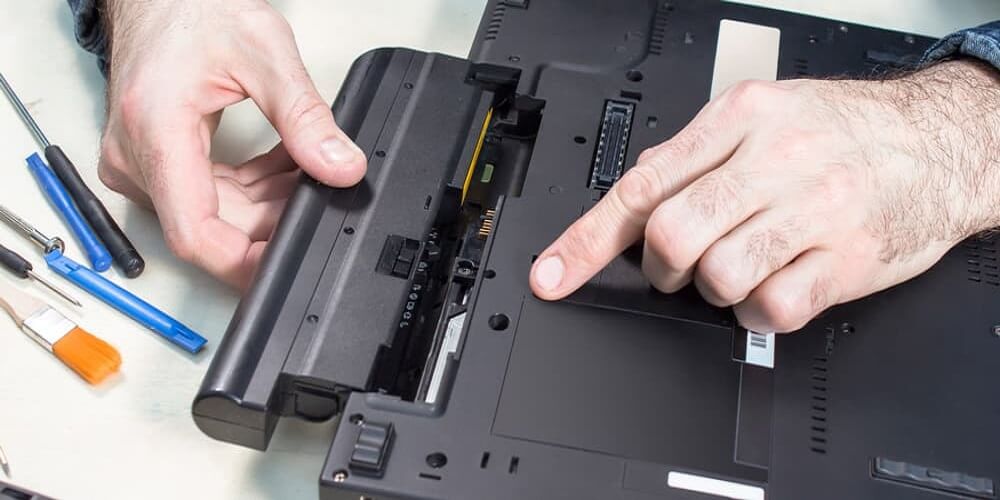Everything has a life span, after which you need to either repair it or replace it altogether. The same goes for the batteries of laptops. With every passing battery cycle, the battery and its cells depreciate, and the performance of the battery deteriorates. Typically the battery of a laptop has a life span of TWO to FOUR years or 1000 battery cycles.
All things considered, this is a pretty good life span for a battery of this size. Manufacturers often say that if you take good care, their laptop’s battery will last for years. But the fact is that a battery can not last longer than its lifespan, no matter how good care you take of it. There comes a time when you need to replace the battery. When autonomie batterie pc portable dell deteriorates, you have no choice but to replace the battery altogether.
But, how will you know that it’s now time to replace your laptop’s battery. In this article, we are going to tell you about some signs and indicators that your laptops start showing when the battery needs replacing. So, let’s get into it:
Battery Diagnostic Tools
One way to keep check of your laptop’s battery is to install some third-party battery diagnostic tool in your laptop. These third-party tools allow you to track your laptop’s battery health and capacity so you can keep a check on it and know when it needs replacing.
If you are not willing to buy a third-party tool, you can also use the Windows Battery Report to check your laptop’s battery performance. Both the third-party tools and the Windows built-in tools have certain indicators that will let you know if your laptop battery needs replacing or not.
Decreasing Battery Timing
One of the most obvious indicators that your laptop battery needs to be changed is a decrease in the battery timing. The battery timing of a laptop won’t be the same after a year, but if it is too significant of a drop, then you need to replace the battery.
When you bought the laptop, and it lasted up to EIGHT hours, but recently the timing has gone down to FIVE or SIX hours, it means the battery’s health is deteriorating. Six hours of battery backup is still pretty good timing, but if it goes to TWO or THREE hours, you should get a battery replacement.
Windows Warnings
The operating system usually generates the first indicator telling you to replace your battery or at least get it checked. Whether you are using a MacBook or a Windows laptop, they both track your battery’s health. A MacBook does a way better job at tracking the battery performance as well as battery health.
Windows, on the other hand, will only warn you when the battery is totally gone. Windows show a red cross on the battery icon in the taskbar and show a message that ‘the battery is not charging and consider replacing your battery.
There cannot be a clear message than this to replace your laptop’s battery when the laptop itself is telling you to do so.
However, sometimes this warning can appear because the battery wasn’t attached properly. So, before going for a replacement, remove and reattach the battery, just to be sure.
Conclusion
Laptop battery replacement is not a cheap date; however, to keep enjoying the portability of the laptop, you need a working battery. If you feel like your laptop is showing any of these signs and indicators, it’s time to buy a new battery and replace it. You can either replace it yourself or visit a nearby workshop to install the new battery.