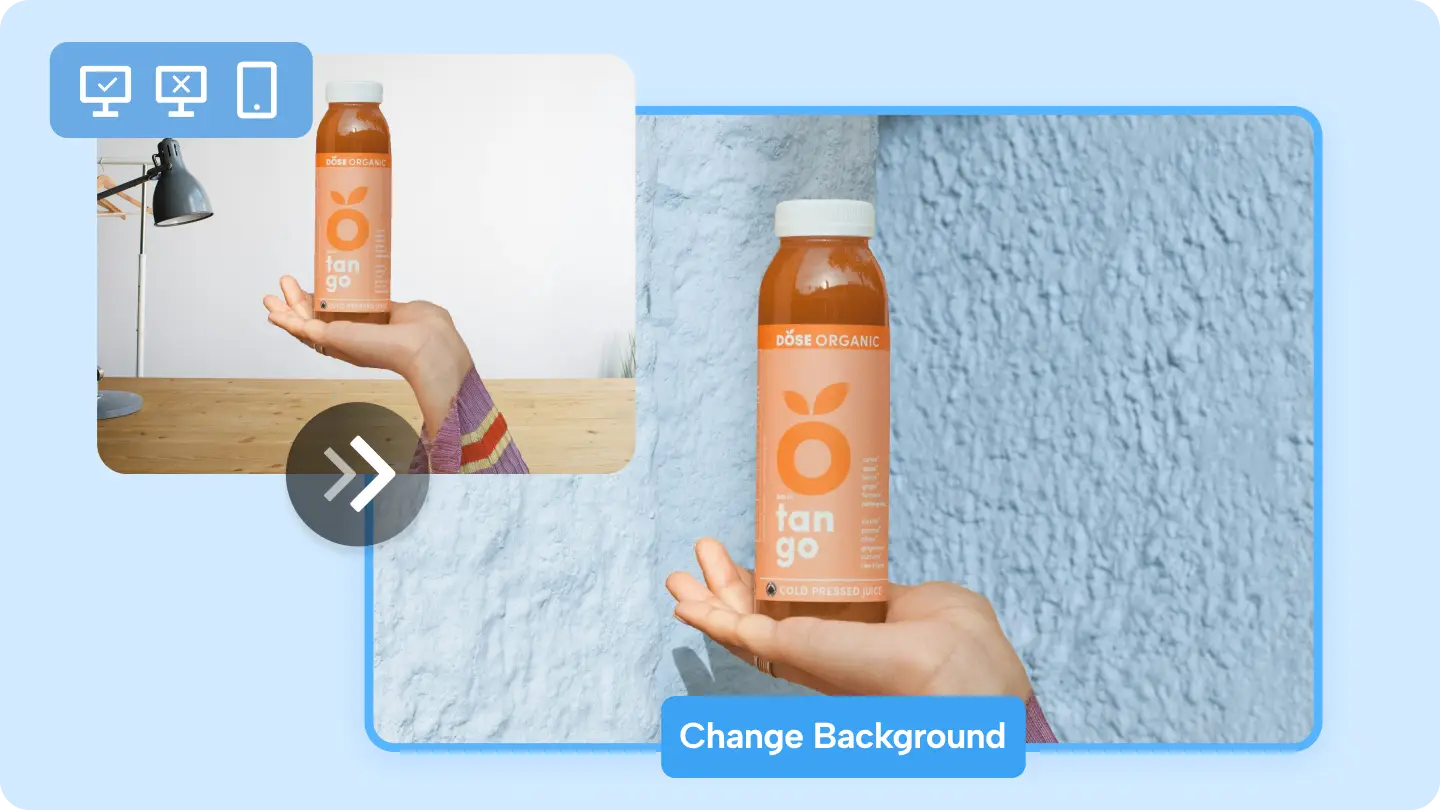Changing video backgrounds is now easier than ever, thanks to AI-powered tools that deliver professional results in a fraction of the time. Whether you’re a beginner or a seasoned editor, the right tool can help you create dynamic, engaging videos for social media, marketing, or personal projects. Here are the top 6 tools for video background changer tasks, along with detailed intros and key features for each.
1. CapCut Commerce Pro
CapCut Commerce Pro is a comprehensive video editing tool designed for effortless background changes and customization. Powered by advanced AI, it lets users remove or replace video backgrounds with precision and ease. Its extensive library of templates and effects caters to creators looking for polished, professional results without requiring technical expertise.
Key Features:
- AI-driven background detection for seamless removal or replacement.
- Customizable templates and effects to suit different styles.
- High-quality video exports optimized for social media platforms.
2. Unscreen
Unscreen is a fully automated tool that specializes in removing and replacing video backgrounds. It eliminates the need for green screens and uses AI technology to deliver fast, clean results. Ideal for short projects or quick edits, Unscreen’s simplicity and accuracy make it a go-to tool for creators who need results in minutes.
Key Features:
- Instant background removal powered by AI.
- Options for transparent, solid color, or custom backgrounds.
- Compatible with popular video formats like MP4 and GIF.
3. Adobe Premiere Pro
Adobe Premiere Pro is a leading video editing software trusted by professionals for its powerful and versatile features. Its chroma keying and rotoscoping tools enable precise background changes, making it ideal for projects that demand high levels of customization and detail.
Key Features:
- Advanced chroma keying for green screen removal.
- Integration with Adobe After Effects for enhanced effects and transitions.
- Supports high-resolution outputs, including 4K and HDR.
4. Movavi Video Editor Plus
Movavi Video Editor Plus offers a balance of simplicity and functionality, making it a popular choice for creators at all skill levels. Its drag-and-drop interface simplifies background changing, while its built-in chroma key tool ensures precise and professional-looking edits.
Key Features:
- Easy-to-use chroma key feature for green screen replacement.
- Additional effects, transitions, and overlays to enhance videos.
- Export options in high resolutions, including HD and 4K.
5. Final Cut Pro
Final Cut Pro, Apple’s flagship video editing software, delivers professional-grade background changing tools optimized for macOS. Its advanced keying tools and high-performance rendering make it ideal for complex video projects and creative endeavors.
Key Features:
- Precision keying tools for seamless background changes.
- Supports 360-degree videos and HDR editing for immersive content.
- Optimized for macOS, ensuring smooth and efficient performance.
6. Veed.io
Veed.io is a browser-based video editor that simplifies the background changing process with AI-powered tools. It doesn’t require software downloads, making it an accessible option for quick edits and on-the-go creators.
Key Features:
- AI-powered background removal directly in your browser.
- Customizable templates and tools for dynamic video editing.
- Easy exports in various formats and resolutions.
How to Choose the Right Tool
When selecting a video background changer, consider your specific needs and expertise level:
- Beginners and Quick Edits: Tools like CapCut Commerce Pro and Veed.io are excellent for their simplicity and speed.
- Intermediate Creators: Movavi Video Editor Plus offers a balance of ease and functionality for those with some editing experience.
- Professional Projects: Adobe Premiere Pro and Final Cut Pro provide advanced features and precision for high-end productions.
- Time-Sensitive Edits: Unscreen excels in quick, automated background removal for short clips.
Final Thoughts
Choosing the right tool for changing video backgrounds depends on your creative needs, technical skills, and project goals. Tools like CapCut Commerce Pro and Unscreen cater to quick and simple edits, while Adobe Premiere Pro and Final Cut Pro provide advanced customization for professionals.
Explore these options to find the perfect fit for your video projects and bring your creative ideas to life with seamless background changes!